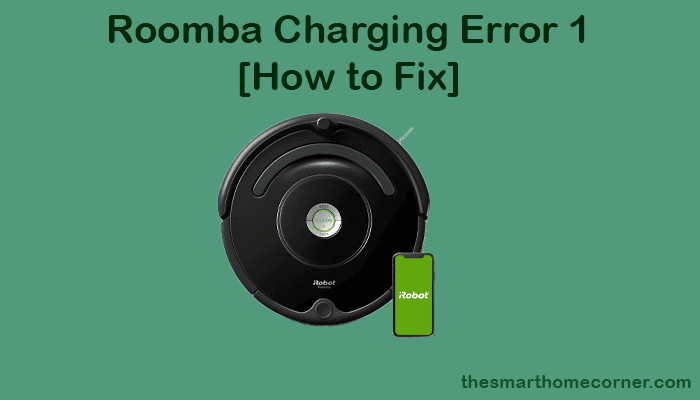If you own a Roomba, you may have encountered the dreaded Charging Error 1. This error code means that the robot cannot detect its battery, and therefore, it cannot charge. There are a few reasons why this error may occur, including the use of a counterfeit battery or a battery that is not properly installed.
To resolve Charging Error 1, follow these steps:
- Use an authentic iRobot Lithium Ion Battery to avoid errors caused by counterfeit ones.
- Confirm proper installation of the battery, ensuring it contacts the robot’s charging points.
- Clean any rust or dust on the electrical contacts to potentially fix the problem.
What Causes Roomba Charging Error 1
If you encounter Roomba Charging Error 1, it means that your Roomba cannot detect its battery properly. There are several reasons why this issue may occur. Here are some of the common causes of the error message:
- Non-genuine or non-iRobot certified battery: Using a battery that is not genuine or not certified by iRobot can cause Roomba Charging Error 1. It is recommended to use only iRobot-certified batteries to avoid this issue.
- Dirty charging contacts: If the charging contacts on your Roomba or battery are dirty, then Roomba Charging Error 1 may occur. Make sure to clean the contacts with a dry cloth or rubbing alcohol.
- Battery installation issues: If the battery is not installed correctly, then Roomba Charging Error 1 may occur. Ensure that the battery is inserted properly and securely into the Roomba.
- Battery temperature issues: If the battery is too hot or too cold, then Roomba Charging Error 1 may occur. Make sure to charge the battery at room temperature (between 50°F and 95°F).
- Defective battery or charging dock: If the battery or charging dock is defective, then Roomba Charging Error 1 may occur. In this case, you may need to replace the battery or charging dock.
By understanding the common causes of Roomba Charging Error 1, you can troubleshoot the issue and get your Roomba up and running again.
How Can I Troubleshoot Roomba Charging Error 1
If your Roomba is showing Charging Error 1, it means that the robot is having trouble detecting its battery properly. Here are a few steps you can take to troubleshoot the issue:
- Check the battery: Make sure that the battery is genuine and installed properly in the battery compartment. If the battery is not genuine, it may cause charging errors. Also, make sure that the battery is not damaged or leaking.
- Reset the battery: If the battery is installed properly, try resetting it. To reset the battery, remove it from the robot and hold down the power button on the robot for 10 seconds. Then, reinsert the battery and try charging the robot again.
- Check the charging contacts: Make sure that the charging contacts on the robot and the charging dock are clean and free of debris. Use a dry cloth to clean them if necessary.
- Restart the robot: Sometimes, simply restarting the robot can resolve the charging error. To restart the robot, hold down the CLEAN button for 10 seconds until the robot turns off. Then, turn the robot back on and try charging it again.
- Contact iRobot customer support: If none of the above steps resolve the charging error, contact iRobot customer support for further assistance. They may be able to provide additional troubleshooting steps or recommend a repair or replacement.
Remember to only use genuine iRobot batteries and be wary of unauthorized resellers and counterfeit products.
Read also; How Long Do Roomba Batteries Last?
How Do I Fix Roomba Charging Error 1?
If you are experiencing Roomba Charging Error 1, don’t worry. This error is quite common and can be easily fixed. Here are some steps to follow to fix the issue:
- Check the battery: Make sure the battery is genuine and installed properly in the battery compartment. If the battery is not installed correctly, the Roomba may not be able to detect it, resulting in Charging Error 1.
- Reset the battery: If the battery is installed correctly and you are still experiencing Charging Error 1, try resetting the battery. To reset the battery, remove it from the Roomba and hold down the power button for 15 seconds. Then, reinsert the battery and try charging the Roomba again.
- Clean the charging points: If the battery is installed correctly and you have reset it, but you are still experiencing Charging Error 1, try cleaning the charging points. Clean the charging points of both the Roomba and the dock using a clean, dry cloth. Make sure there is no debris or dust on the charging points.
- Check the connections: If the above steps do not work, check the connections between the battery and the Roomba. Make sure the battery and Roomba are connected securely. Loose connections can cause charging problems.
- Contact iRobot Customer Care: If none of the above steps work, contact iRobot Customer Care for further assistance. They will be able to help you diagnose the issue and provide a solution.
Remember to always use an authentic iRobot Lithium-Ion battery. Using a non-authentic battery can cause charging problems and damage your Roomba.
Can Roomba charging error 1 be prevented?
To prevent Roomba charging error 1, there are some things you can do. Here are some tips:
- Always use the original battery that came with your Roomba. Using counterfeit batteries can cause charging errors.
- Make sure the battery is properly installed in the robot vacuum and that all connections are secure. If the battery is not properly installed or the connections are loose, it can cause charging problems.
- Keep the battery contacts and robot terminals clean and free of rust. Rust can prevent proper charging.
- If you are not using your Roomba for an extended period of time, remove the battery and store it in a cool, dry place. This will help extend the life of the battery and prevent charging errors.
- If you are still experiencing charging errors, try resetting your Roomba. To do this, press and hold the Clean button for 10 seconds until the light ring goes dark, then release the button. Wait a few seconds, then press the Clean button again to turn on your Roomba.
Conclusion
In conclusion, Roomba Charging Error 1 is a common issue that can occur with Roomba robot vacuums. This error message indicates that the robot is unable to charge properly or detect its battery.
To troubleshoot this error, you should first check that you are using an authentic iRobot® Lithium Ion Battery and that it is properly installed. Additionally, you should make sure that the battery contacts and robot terminals are clean and free of rust or dust.
If you have tried these steps and are still experiencing Charging Error 1, it may be necessary to contact iRobot Customer Care for further assistance.
Remember, proper maintenance and care of your Roomba can help prevent charging errors and prolong the life of your robot vacuum. Regularly cleaning the robot and its components, as well as using genuine iRobot® accessories and replacement parts, can help ensure optimal performance and prevent potential issues.
By following these tips and troubleshooting steps, you can quickly and easily resolve Roomba Charging Error 1 and get your robot vacuum back to cleaning your floors efficiently.
Frequently Asked Questions
Is Roomba charging error 1 fixable?
Yes, Roomba charging error 1 is fixable. This error occurs when the Roomba is unable to detect the battery. The most common reasons for this error are a dead battery, a counterfeit battery, or rusted battery contacts. You can fix this error by checking the battery contacts for rust or dust and cleaning them if necessary. If the battery is dead, replace it with a genuine iRobot Lithium Ion Battery.
Why won’t my Roomba charge after showing error 1?
If your Roomba is not charging after showing error 1, it could be due to a few reasons. First, make sure that you are using a genuine iRobot Lithium Ion Battery. If the battery is not genuine, the Roomba may not be able to detect it. Additionally, check the battery contacts for rust or dust and clean them if necessary. If none of these steps work, contact iRobot customer care for further assistance.
What should I do if my Roomba won’t charge and shows an error 1?
If your Roomba displays error 1 and fails to charge, begin by examining the battery contacts for rust or dust. Clean them if needed. Next, reset the Roomba by removing the battery and pressing the power button for 15 seconds. If charging issues persist, reach out to iRobot customer care for additional support.